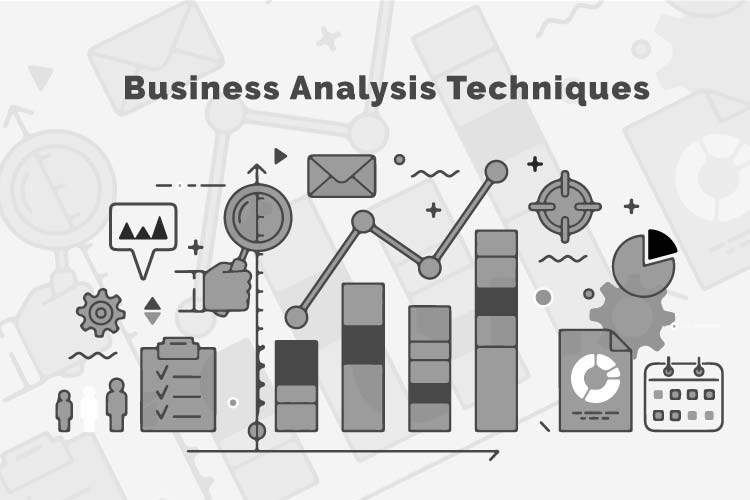Guide to Photo Management Software
Our world is saturated with images, and smartphones in particular have transformed us all into amateur photographers, capturing life’s moments with a tap of the screen. But what happens to those precious memories after the shutter clicks?
Without some kind of system in place, they can quickly become lost in the digital abyss, buried under a mountain of files on our devices, which is where photo management software comes into play.
Here we’ll review some of the best photo management services that everyone should give a go.
1. Google Photos
Google Photos has become synonymous with photo management for many, and for good reason. Google Photos is a cloud-based service that’s built to work perfectly with Android devices. It automatically organizes your pictures by date, location, and even the people in them using facial recognition technology, which means no more scrolling endlessly through your camera roll! Its powerful search function allows you to find specific images in seconds, even if you can’t remember when or where they were taken.
Beyond organization, users will also find a variety of storage options to suit their needs. For instance, you can opt for the free tier with unlimited storage for high-quality compressed images. For those who demand pristine quality, original resolution storage is available with a Google One subscription, which also provides additional cloud storage for other Google services like Drive and Gmail, and the app doesn’t skimp on editing capabilities, either, making it a great choice for both casual and more advanced users with a suite of editing tools.
Basic adjustments like cropping, rotating, and applying filters are a breeze, and more advanced features include color correction, exposure adjustments, and even AI-powered enhancements that can automatically improve the quality of your photos. And when you’re ready to share your masterpieces, Google Photos makes it incredibly easy, allowing you to create shared albums, send individual photos via links, or even share directly to social media platforms.
Pros:
- User-friendly interface and intuitive design
- Cross-platform compatibility (Android, iOS, web)
- Powerful search and organization features
- Free storage option for high-quality photos
Cons:
- Privacy concerns related to Google’s data collection practices
- Compression of images on the free tier may result in a slight loss of quality
2. Apple Photos
If you’re already a part of the Apple ecosystem, Apple Photos offers a tightly integrated and intuitive photo management solution. One of its standout features is the ability to seamlessly sync your photos across all your Apple devices – iPhone, iPad, Mac – via iCloud. Take a photo on your iPhone, and it instantly appears on your other devices, ready to be enjoyed or edited on a larger screen.
Apple Photos goes beyond basic organization with features like “Memories,” which automatically curates collections of photos and videos based on events, trips, or people, adding a touch of nostalgia to your photo library. If you love capturing moments in motion, Live Photos, a feature unique to Apple devices, captures a few seconds of video and audio along with your still photo, bringing your memories to life. Of course, Apple Photos wouldn’t be complete without a comprehensive set of editing tools. You can adjust colors, crop, apply filters, and even retouch blemishes, all within a familiar interface consistent across all Apple devices.
Pros:
- Tight integration with Apple devices and iCloud
- User-friendly interface with powerful editing tools
- Unique features like Memories and Live Photos
Cons:
- Limited cross-platform compatibility (primarily focused on Apple devices)
- iCloud storage can become expensive for large photo libraries
3. Ente
In an age of increasing concern about data privacy, Ente has emerged as a safer and more private alternative to cloud-based photo management solutions. Ente prioritizes privacy by storing your photos locally on your computer or personal server, giving you complete control over your data. No uploading to the cloud, no third-party access – your photos remain entirely under your control. And for those who demand the highest level of security, Ente offers end-to-end encryption, ensuring that you and only you can access your photos – not even Ente has access.
Ente is an open-source project, meaning its code is freely available and can be modified by anyone with the skill. Their approach to their code means overall better transparency and allows for community-driven development, which ensures that the software remains secure and evolves to meet the needs of its users.
Pros:
- Enhanced privacy and security with local storage and encryption
- Open-source nature promotes transparency and flexibility
Cons:
- Requires more technical expertise for setup and maintenance
- May present a steeper learning curve for beginners
4. Nextcloud Photos
Nextcloud Photos offers a middle ground between cloud-based convenience and the privacy of local storage. Nextcloud is a self-hosted cloud platform that allows you to create your own personal cloud server, which gives you the flexibility of cloud access—access your photos from anywhere—with the control and privacy of owning your data, and it also means you’re not reliant on a third-party provider.
Nextcloud Photos works extremely well with other Nextcloud services, such as file storage, calendar, and contacts, creating a centralized hub for your digital life, whether it’s for storing pictures, your notes or recaps of your latest Big Dollar online casino wins. In terms of photo management, Nextcloud Photos provides a good set of features, including automatic organization, tagging, facial recognition, and sharing options.
Pros:
- Control over your data and privacy with self-hosting
- Integration with other Nextcloud services for a unified experience
- Flexible and customizable to suit your needs
Cons:
- Requires technical expertise for setup and maintenance
- May involve costs for server hardware or cloud hosting
Conclusion
Choosing the right photo management software can transform your digital photo collection from a chaotic mess into a curated gallery of cherished memories. Whether you prioritize ease of use, privacy, advanced editing features, or a combination of different factors, there’s a solution out there that’s perfect for just about everyone.
Photo management has become more important than ever as our phones continue to come packed with powerful cameras, so users will want to make sure they use the covered management services offered here so they can manage their collections.